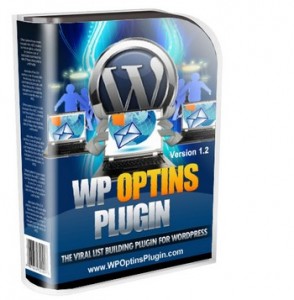So, this post may not technically be transcription related, but as a fellow business owner, you may find this beneficial. I found a great free squeeze page plugin called WP Optins. It allows you to easily create squeeze pages using your already existing WordPress template.
First, let’s briefly touch on the importance of squeeze pages. You want to have a way for people to find you, your products and services. It’s a way to automatically get people to subscribe to your list(s). We all know the importance of having a list. You can use a squeeze page to ask people to sign up for your free report, your for-fee webinar or a new ebook that you’ve written. Once people sign up on your squeeze page you are able to get them into your funnel and offer them all of the great information that you’ve created in order to help them.
Now that we got that out of the way, let me tell you why I like WP Optins. The first benefit for me was that it was super easy to install because it’s just a WordPress plugin. It’s as simple as downloading the file to your computer and adding it to your WordPress plugin directory.
It also comes with great video tutorials. One explains step-by-step how to download and install the plugin (even if you’re new to WordPress you’ll figure this one out) and the other walks you through creating a squeeze page.
You can literally open the video, open a new page in WordPress and follow along with the instructions. I know because that’s exactly what I did to try it out!
I also like that it’s compatible with Aweber. I’m able to create an optin form in Aweber and use it on my WP Optins squeeze page. If you’re not sure how to do this, it’s all explained in the tutorial video. Best of all, it’s free! It’s a great option for someone just starting out with building their list who may not have a large budget or knowledge of code.
You can get your offer together, create the squeeze page and get the word out about it! If you’d like to try the WP Optins plugin for yourself you can find it here. What do you use to create your squeeze pages? Drop me a note in the comments!